Quick Access
News
The benifit of using barcode label software and normal printer to generate barcode labels.
Aulux Barcode label maker software is a tool that allows...
Use Aulux barcode label maker to manage your goods in a shop.
Aulux barcode label software is a tool that allows you...
How to convert UPC barcode to Ean 13?
UPC and EAN-13 barcodes are compatible with each other....
Awards

How to make beautiful design QR Code in the poster?
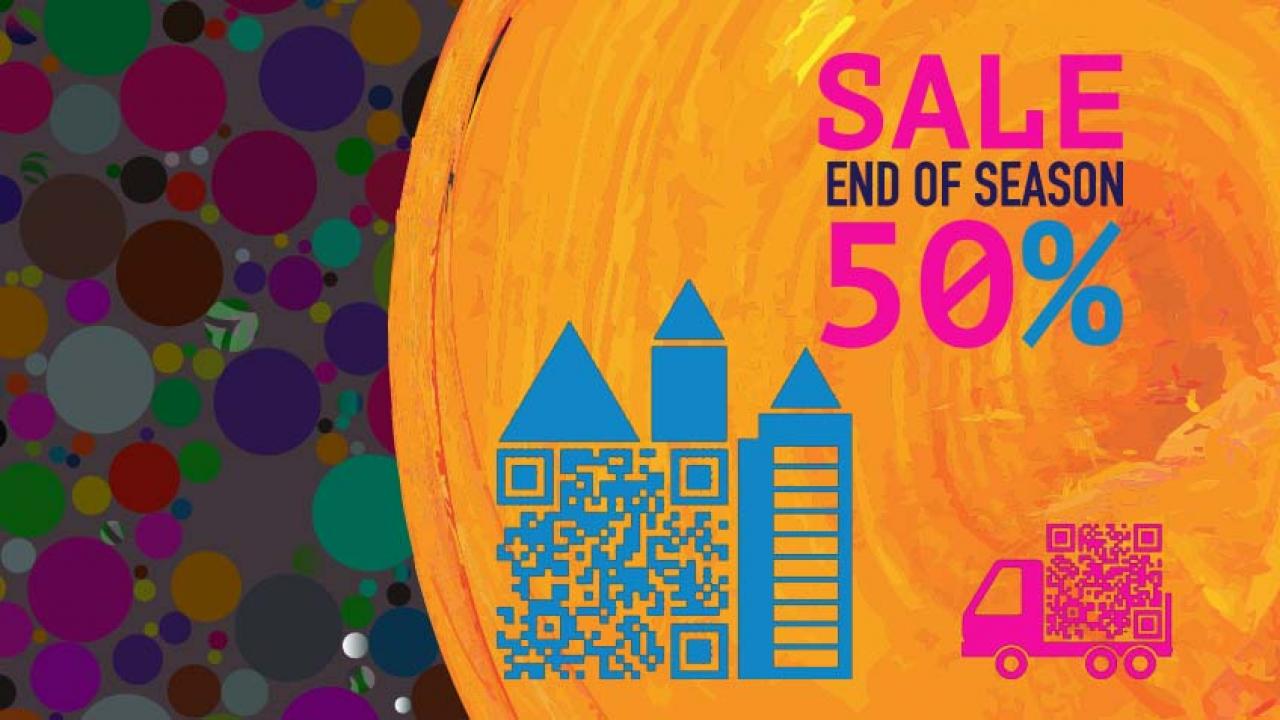
Putting the QR Code into the poster is a bold and necessary attempt in the use of the QR code. This can not only provide consumers with an understanding of the product, but also promote the product, present the advantages and features of the product. Attractive posters and QR codes can bring more results to the business. Therefore, integrating posters and QR codes is a plan that more and more businesses need to consider.
In the design, to really find a way to use a more difficult to deal with the elements, you need to think deeply about the shape, space and line sense of the element itself, and for the elements of the 2D barcode with technological elements, you need to understand the working principle, so that you will know what can be changed and what cannot be changed. Moreover, the two-dimensional bar code does not have to be black and white, and is different from the background and the code angle. The 2D bar code has a strong ability to correct errors, and many styles can be designed. Putting a QRcode on a poster in a suitable position does not affect the overall beauty. It can even be used as a composition element to make the poster structure more "stable", or hide it in the background.
Do the following items, and do some simple design, you can also make a beautiful poster with a QR code:
1. Prepare the content to be encoded, usually it is an http hyperlink, using the barcode software to generate a vector image of the QRCode.
Aulux Barcode Label Maker 7 can export barcodes to svg format.
2. Properly deformed according to the shape of QRCode. There are three large positioning points in the upper left corner, upper right corner and lower left corner, so they can be deformed appropriately to make them symmetrical, such as 45 degrees.
3. Fill in the new elements with the fault tolerance of the QR code. The QR code can be up to 30% fault-tolerant. Filling in new elements can make the QR code no longer monotonous, such as placing small icons, icons, or making some distortions.
4. Toning according to the main color of the poster. As long as the color contrast of the QR code is sufficient, it can be recognized by the mobile phone software.
5. Extend outside the QR code as an element into the background. You're done!

